
The Spinaroo Commercial IPO allotment status was finalized on April 4, 2025. Every eligible Investors could check their allotment by visiting the BSE website or the registrar’s portal at Cameo Corporate Services Ltd. The IPO was subscribed 1.52 times, and refunds for unsuccessful applicants have already been processed. The shares were added to investors’ demat accounts on April 7, 2025, and the company listed on April 8, 2025.
You can check your IPO allotment status using your PAN Number, application number, or DP ID. Lets check out the Spinaroo Commercial IPO application status online.
Spinaroo Commercial IPO Details
| IPO Date | March 28, 2025 to April 3, 2025 |
| Listing Date | April 8, 2025 |
| Face Value | ₹10 per share |
| Issue Price | ₹51 per share |
| Lot Size | 2,000 Shares |
| Total Issue Size | 19,94,000 shares (aggregating up to ₹10.17 Cr) |
| Fresh Issue | 19,94,000 shares (aggregating up to ₹10.17 Cr) |
| Issue Type | Fixed Price IPO |
| Listing At | BSE SME |
| Share Holding Pre Issue | 50,00,000 shares |
| Share Holding Post Issue | 69,94,000 shares |
| Market Maker Portion | 1,00,000 shares Black Fox Financial Private Limited |
Spinaroo Commercial IPO Allotment Date
| IPO Open Date | Fri, Mar 28, 2025 |
| IPO Close Date | Thu, Apr 3, 2025 |
| Tentative Allotment | Fri, Apr 4, 2025 |
| Initiation of Refunds | Mon, Apr 7, 2025 |
| Credit of Shares to Demat | Mon, Apr 7, 2025 |
| Tentative Listing Date | Tue, Apr 8, 2025 |
Steps to Check Spinaroo Commercial IPO Allotment status on Cameoindia
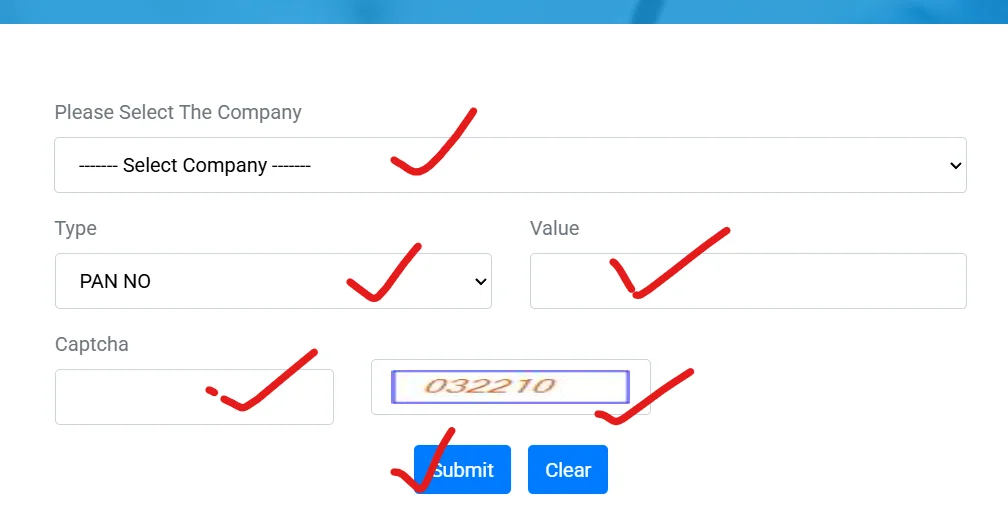
- Go to the Spinaroo Commercial IPO’s registrar’s website at ipo.cameoindia.com.
- Select the company name in the drop-down menu: Spinaroo Commercial Limited.
- Choose an option from the Type section: PAN Number, Application Number, or DP Client ID.
- Then, Enter your PAN number, application number, account number (IFSC), or DP/client ID as you selected.
- Complete the Captcha code.
- Click on the Submit button.
- Finally, you can see the Spinaroo Commercial IPO Allotment Status on your devices.
Steps to Check Spinaroo Commercial IPO Allotment status on BSE
- Visit the allotment page on BSEIndia official website at https://www.bseindia.com/investors/appli_check.aspx.
- Select “Equity” in the issue type.
- Select “Spinaroo Commercial limited” in the Issue Name.
- Enter the Application Number or PAN number.
- Click on “I am not a robot” as a captcha code.
- Click on the “Search” button.
Spinaroo Commercial IPO Allotment Links
| Cameoindia: | Cameoindia IPO Allotment Page |
| BSE: | BSE IPO Allotment Page |
| IPO Watch: | IPO Allotment Status Page |
Check Spinaroo Commercial IPO Allotment Status on Demat Account
Follow the process to check the Spinaroo Commercial IPO Allotment status online.
- You can call your broker or log in to your Demat Account or Trading Account.
- Now, check whether the stock has been credited in your account or not. If you have the allotment, then the credited shares will be reflected in the demat account.
Check Spinaroo Commercial IPO Allotment Status in Bank Account
- Log in to your bank account where you applied for Spinaroo Commercial IPO.
- Check the Balance Tab.
- If you have received the allotment, then the amount will be debited.
- If in case, your allotment is not accepted then the amount will be released.
To know more about the IPO GMP, IPO allotment status, and IPO subscription status of the Chittorgarh IPO, visit the website regularly.

Leave a Reply