
If you are Trader you must know that every second matters When trading in the stock market. For active traders and investors, particularly those placing intraday or high-frequency trades on the National Stock Exchange (NSE), having accurate system time is critical. It is well known that a difference of even a few seconds between the system clock and the official NSE time can result in delays in order execution, missed opportunities or even drop in prices.
In this article, we explain why system time synchronization is important and how you can keep your computer clock aligned with NSE timings.
Why System Time Matters in Trading
- Order Execution Speed: Most of Online brokers depend on their system’s timestamp for order placement. If your computer clock lags, your orders might reach the exchange late.
- Data Accuracy: Trading platforms record trades and market data using system time. Inconsistent clocks can cause confusion when analyzing charts or keeping track of trades.
- Algo & API Trading: Automated strategies depend on precise timing. Even a slight delay can lead to unexpected buy/sell.
- Regulatory Compliance: The Securities and Exchange Board of India (SEBI) emphasizes synchronized timing to maintain fair trading practices.
How to Sync System Time on Windows
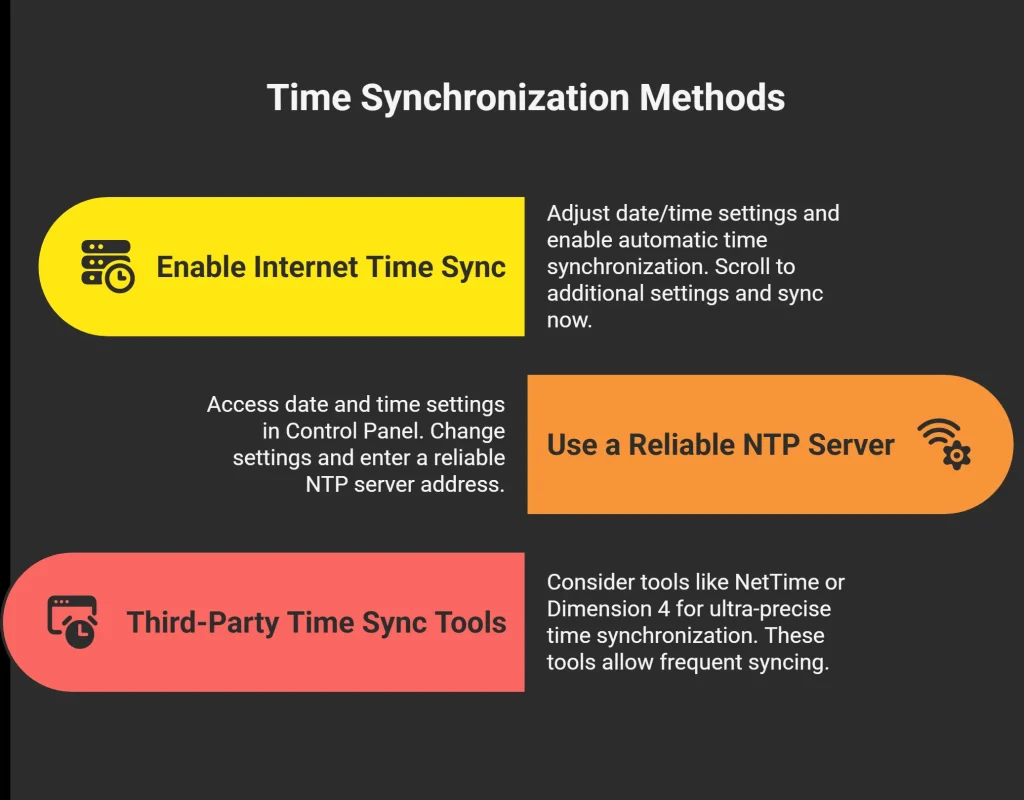
- Enable Internet Time Sync
- Right-click the clock on your taskbar → Adjust date/time.
- Enable Set time automatically.
- Scroll to Additional settings → Sync now.
- Use a Reliable NTP Server
- Go to Control Panel → Date and Time → Internet Time.
- Click Change settings.
- Enter a server like:
time.nplindia.org(National Physical Laboratory, India)pool.ntp.org(Global NTP server)
- Click Update now.
- Third-Party Time Sync Tools
- If you need ultra-precise sync (for algo traders), consider tools like NetTime or Dimension 4. These allow frequent syncing, sometimes every second, instead of Windows’ default once a week.
How to Sync Time on macOS
- Go to System Settings → General → Date & Time.
- Enable Set time and date automatically.
- Use Apple’s default NTP server (
time.apple.com) or add a custom one such astime.nplindia.org.
Syncing Time on Mobile Devices
- Android: Settings → System → Date & Time → Use network-provided time.
- iOS: Settings → General → Date & Time → Set Automatically.
For mobile trading apps, syncing with your network provider’s time usually ensures accuracy.
Tips for all Traders
- Sync your system time before market opens (preferably at 9:00 AM).
- For Algo/API trading, set up continuous automatic syncing with NTP server.
- Monitor time changes regularly as some systems lose accuracy rapidly.
- Always check your system time with the official clock of NSE displayed on www.nseindia.com.
Conclusion
Accurate system time synchronization is a small but crucial step for traders looking to ensure smooth and accurate order execution in the NSE market. Whether you are a retail investor or an algo trader, keeping your computer and mobile devices aligned with the official time server helps avoid delays and gives you an edge in fast-changing markets.

Leave a Reply